If your intake process is broken, scattered, causing you wasted hours … or all three, then you are likely trying to find ways to create a systematic, repeatable process that brings your Legal Department’s collective blood pressure down.
Good news: legal intake will bring a myriad of benefits to both your in-house legal team, and also to your business goals.
Better news: it is VERY easy to implement.
What do you need to implement in-house legal intake quickly?
- A single legal front door for your business users.
- Simple, intuitive intake forms for your business users to complete.
- Ability to receive (and return) documents and document links.
- Ability to route legal requests to the right person in your legal team.
- Inform your business clients of the new process.
Let’s break down how you can do this quickly:
1. A single legal front door for your business users.
Business users visiting an online location to submit a legal request need to feel that this is simple, intuitive and fast. It is essential that the hurdles to seeking legal help are as low as possible, but that the information to be submitted is relevant and routed to the right person on the legal team.
Within that front door, you need to allow your business users to feel "at home" in their own organizational environment, and to intuitively navigate to the forms or to the resources that they need.
The Xakia matter management system’s base subscription tier (Advance) provides access to an “Internal Client Portal” and is included for no additional cost. This ‘front door’ allows you to configure the system to include your corporate logo, colors and language so that it is immediately welcoming to your business users.
To set up your Internal Client Portal for legal intake requires three quick steps:
- Add your logo and corporate colors
- Add some welcoming text to your ‘home’ page
- Set up some navigation tiles for your business users – these might be by geography, business unit or general legal area (e.g. contracts).
✅ Step 1: Xakia legal matter management to create a legal front door for your business users is VERY fast.
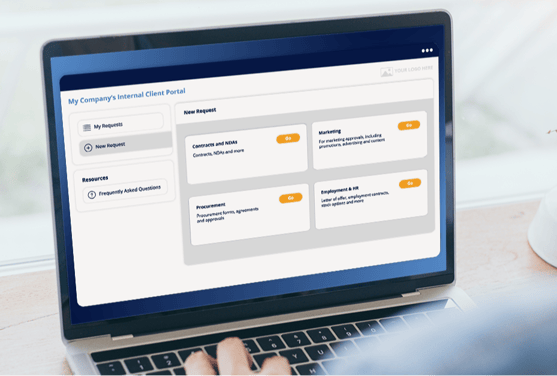
2. Simple, intuitive intake forms for your business users to complete.
Next: set up intake forms to be completed by your business users.
Consider how your intake forms will lead your business clients through the process of providing you with the information your legal department needs to provide the legal services. For example, if the form is designed to gather information to review a contract, consider:
- Who are the parties to the contract?
- What are we buying, selling, leasing, agreeing to do etc?
- What is the context of this contract? For example, do we have a pre-existing relationship with the counterparty?
- What is the time frame within which this contract / supporting documents need to be reviewed?
- What jurisdiction/s will this contract operate within?
To set up your legal intake forms requires four quick steps:
- Create ‘custom’ fields (ie. the questions you will ask)
- Create a legal intake form
- Add your custom fields to the intake form
- Add your intake form to a legal request navigation tile
We suggest that you set up three forms to begin your corporate legal intake portal.
✅ Step 2: Legal intake in your matter management platform for rapid configuration of legal intake forms.
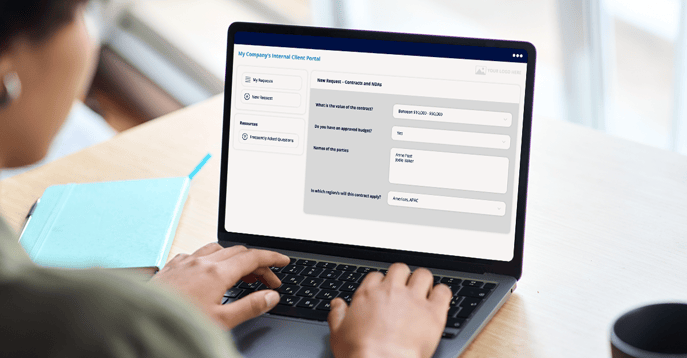
3. Ability to receive (and return) documents and document links.
Almost all legal requests will require documents for full context. It is important that when receiving a legal request, this is enabled with clear instructions about its context and – if essential – set as a requirement on your intake form.
This should take no more than two quick steps:
- Toggle documents to ‘on’ and mark if ‘required’
- Set a simple instruction to the requester
✅ Step 3: In Xakia, requiring documents on your legal intake takes less than 60 seconds.
4. Ability to route legal requests to the right person in your legal team.
One of the most impactful improvements of a formal legal intake process is to reduce the continuous noise of a legal inbox that impacts every member of the team for every request and its multiple replies.
To achieve this relief, route legal requests directly to the person/s who are best suited to receiving, disseminating and assigning the request. For example, all employment requests may be best suited to person A and person B, and therefore those individuals should be the only ones who receive those requests, eliminating the noise for persons C, D and E who would otherwise see everything.
This is a very fast process, and includes two rapid steps:
- Determine who the appropriate person/s are for each request.
- Set them to receive notifications of new requests.
✅ Step 4: In Xakia, routing requests to the right person/s within the team will take you less than 30 seconds for each request type.
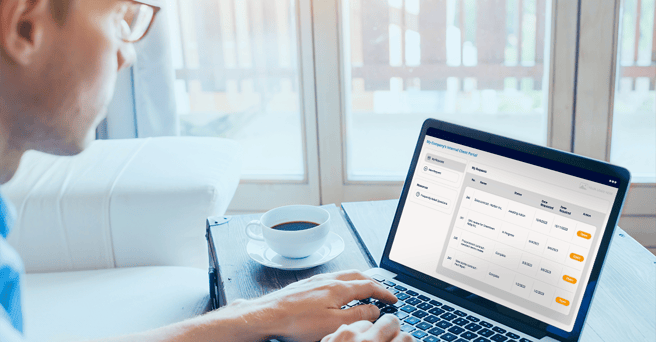
5. Inform your business clients of the new process.
The most effective process to inform your business about your new legal intake process is the one that is fast, clear and intuitive. This includes two steps:
- One short, simple communication explaining that a new process has been adopted.
- An auto-reply on your legal inbox that notes that it is no longer monitored, with a link to your new Internal Client Portal.
This is dependent on having an Internal Client Portal that is intuitive and very easy to navigate. Keep it simple.
✅ Step 5: Have an intuitive legal front door that is extremely easy to navigate.
Once up and running, your legal intake process should act as more than a one-way legal request submission – it should allow you to collaborate on legal requests from the beginning through until the end. And that should take you zero minutes, and be built into the platform.
✅ From in-house legal intake process pain to solution in less than one hour.
