Slack is a fabulous team collaboration tool for very fast, intuitive communication. It delivers messages - long or short - in intuitive threads and brings users on the journey through a conversation without clogging an inbox.
But what happens when your business clients use Slack to send you information for legal matters or making legal requests? Many questions arise:
- How do I create a legal matter quickly?
- How do we transpose the request into a legal matter?
- How do we capture the detail?
- How do we capture the documents?
- Is the matter confidential - or should be, even though it was posted on Slack?
- What happens to the ongoing dialogue about this matter?
Transposing information from Slack to your legal matter management software
Matter management tools are the foundational technology for in-house Legal Departments, providing both the high level overview of work being done by the team for their organization, and the specific detail of each legal matter.
The ability to leverage both the productivity and ease of Slack and the need to capture information in the in house legal software is critical. Xakia is pleased to deliver an integration that allows users to both:
- Create a matter with a forward slash command "/matter" OR
- Create a matter from the 'more actions' ellipses
In both cases, Xakia's beautiful Slack add-in will enable you to quickly capture critical information including:
- Matter name - if using the slash command, the first sentence automatically populates here
- Matter description - if using 'more actions' the body text automatically populates here
- Confidentiality - this will redact information posted by Xakia (Xakia cannot control messages by other people)
- Status - whether the work is to be done, being done or has been done and simply being recorded
- Key dates for receipt and required
- And more...
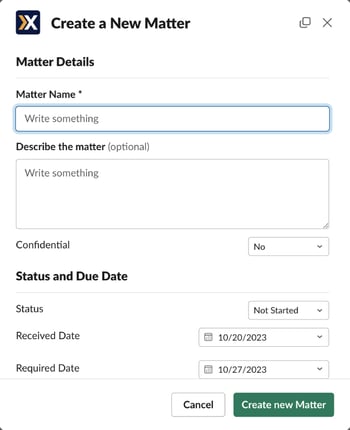
Legal documents to your in house legal matter management software
Documents shared via slack need to follow the work request. When creating a matter, the Xakia slack integration will (by default) include any documents that are attached to the message. These can be removed if unnecessary, but it ensures that all the relevant information is captured in the first legal matter creation in your matter management software.
Discussions and further information
Legal matter requests are rarely a one-way engagement. Information can be received, but further clarification, information or discussion with your business clients may be necessary to capture everything required to solve a legal matter. Once a matter is created from an original message, the threads will be automatically saved to Xakia 'Discussions'. Similarly, any discussions entered in Xakia will be synced to the Slack thread, ensuring that Xakia continues to be the system of record for legal information.
Notifications
The Xakia Slack integration allows you to receive notifications about new matters or legal requests in a Slack channel of your choice to keep you in the communication tool you know and love. According to Slack, organizations that use their tool saw email usage drop by 32%.
Seamless legal matter management and Slack integration
Legal teams need a matter management software for all their legal work. But they don't have to compromise on the business tools their clients already use for communication. Now they have the best of both worlds with the Xakia Slack integration, which can help increase efficiency and oversight into legal requests and improve customer satisfaction. To learn more about the Xakia Slack integration and how it can work for your legal team, get in touch with one of our experienced consultants today for a demo.
