In the lifecycle of a legal matter, there is managing the matter (which you may think of as the bookshelves and the bookends), and there is resolving the matter (which you may think of as the books). In a legal technology solution sense, you might think of this as legal matter management and legal document management.
Consider this scenario below:
Matter Management (bookend)
When you receive a legal request from your in-house clients, you will need to know:
- Who is your internal client?
- What do they need?
- When do they need it?
- What is the content to support their legal request?
The rapid process required to review, triage and assign a legal request within a corporate legal department requires seamless, sophisticated matter management software. Reviewing the details of the request (including its documents), timelines, strategic impact and risk profile must happen quickly, and the capability (seniority, area of law) and capacity (who is drowning the least?) of team members assessed to find the optimal resourcing fit.
Document Management (books)
Once you have triaged this legal request and assigned it to the appropriate member of your Legal Department (all using your legal matter management solution), he or she will need to:
- Store the documents
- Prepare and store any further documents required to resolve the legal request
- Capture emails and ancillary documents related to the matter
The document management needs of in-house legal teams are complex. No other profession stress tests the boundaries of email and word processing tools as lawyers do. In Word documents, lawyers are experts on formatting, fonts, cross referencing, page layout and document mark ups. Within email they can draft, send and save in an instant, and have sophisticated search skills to find aged and long forgotten emails.
Matter Management (bookend)
Throughout and at the conclusion of the legal matter, updates must be provided, tasks created and assigned, budgets managed, and reporting completed. In this part of a legal matter lifecycle, we must ensure that matters are moving forward in a manner that minimizes any friction, and that stakeholders are kept up to date.
To achieve a fully streamlined in-house legal department, you may choose to bring together best-in-breed solutions: a sophisticated legal matter management software and a sophisticated document management solution. By selecting from best-in-breed legal management software solutions for corporate legal departments, you and your team will be able to access the very best elements of feature rich legal software, and achieve a seamless end-to-end legal matter lifecycle.
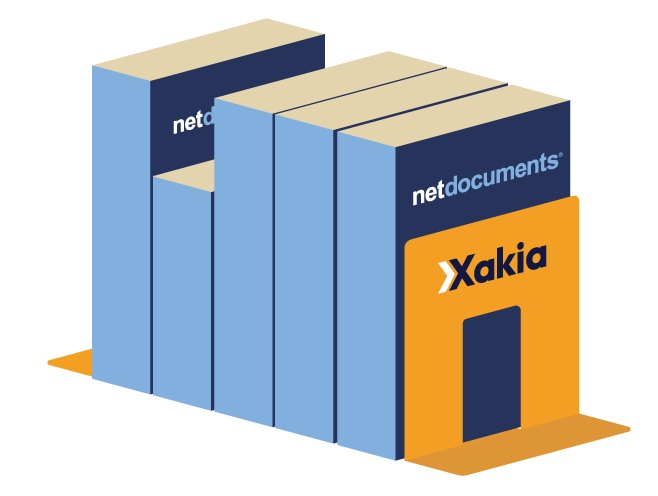
Xakia and NetDocuments - legal matter management
Xakia + NetDocuments - the books and bookends of matter management. Xakia and NetDocuments work together to ensure that in-house legal departments can achieve a seamless legal technology environment to achieve their goals.
Key features of this out-of-the-box integration include:
1. Matter creation
Legal matter inception can happen in a variety of ways, whether through a formal legal intake & triage process, via email, or even over the phone or a ‘walk by’. Creating a legal matter so that you have recorded critical information and have a place to store email and documents needs to be efficient and effective. For Xakia + NetDocuments users, legal matter creation can take place in:
- Outlook inbox: receiving documents via email can be the catalyst for creating a new matter, and you need to create a document workspace automatically and simultaneously. Achieving this is literally a click of one button in Xakia.
- Legal intake requests: when a request is received and a matter assigned and created, a NetDocuments workspace is also created and immediately accessible from the legal request. All documents received as part of the legal request can be sent to the newly created workspace.
- Templates or manual creation: for those matters that are initiated in ‘other’ ways, creating a legal matter can take seconds using templates or even the “slow” (i.e. 30-60 seconds) method by creating a matter manually. All these matters link immediately to NetDocuments or can be linked to existing workspaces.
2. Matter information and updates
All information captured on a legal matter needs to be synced between systems, whether it be details of the type of work or who has access to the matter, so that duplicated data entry is not required, and there is consistency of information between systems. At Xakia + NetDocuments, we take care of this for you.
3. Accessing documents
Once a legal matter is created, access to the documents themselves needs to be super-easy. A simple link within Xakia provides immediate, uncomplicated access to NetDocuments so that you can use all of the deep document management functionality within a best-in-breed legal technology system.
The very best legal matter bookshelves, bookends and books. Every in-house lawyer will be happy with that!
Set up your in-house Legal Department for success
To learn more about Xakia's legal matter management software and our LegalTech integration with NetDocuments, get in touch with our friendly team today for a demo.
