Across the legal industry at large, there is a significant shift to move technology resources to the cloud. According to the International Legal Technology Association’s 2021 Technology Survey, respondents who are “not yet comfortable” with the Cloud is down to 7 percent.
Meanwhile, a majority of lawyer or legal team respondents report migrating or planning to migrate major solutions to the cloud, including email, email security and payroll.
But what exactly is cloud computing, and what do in-house lawyers need to know about it? And most importantly, why should you ensure your matter management solution is in the cloud?
Cloud 101: What is Cloud?
According to Microsoft, “cloud computing is the delivery of computing services – including servers, storage, databases, networking, software, analytics and intelligence – over the Internet to offer faster innovation, flexible resources, and economies of scale.”
Simply put, it’s technology that users access through an Internet browser or app; cloud-based software or services are not installed directly on computers. Cloud-based products are typically available through subscriptions, which make them a fast and flexible way to access new technology.
Consider this: An enterprise-wide, on-premises solution requires hardware, software, servers and personnel to install and maintain it. For this technology to make business sense, it needs to apply to as many users as possible. A common example is proprietary training software, which will apply to all team members of a single organization.
Under the traditional “on-prem” model, it can be impractical to seek niche software for a specific set of users (such as enterprise legal management software for the legal department). And it’s near impossible to consider experimenting with in house legal department software, because the initial investment of time, cost and resources is so high. Enter the heavy implementation process that involves a business analyst, project team and multi-year procurement timeline.
That’s why the Cloud is such a boon for in-house legal departments. It empowers them to explore LegalTech tools specifically built to make in-house teams more effective and efficient. And thanks to free trials and per user per month subscription models, in-house legal teams as small as one lawyer can experiment to find the tools right for them. (It’s far easier to hit “cancel subscription” than uninstall software from hundreds of seats - or even a few seats - systemwide).

What is the difference between cloud and on-premise?
On-premise software solutions means your organization hosts all the software applications and technology in-house, including having severs at your headquarters. Software licenses are purchased for individual staff and installed on their computer. A VPN would need to be set up and maintained for staff to be able to access this software outside the office, for example if they were working remotely from home.
In contrast, cloud based legal software is accessed via a web browser and all data and applications are hosted off-site. Staff can access the in house legal software regardless if they’re in the office, at home or at another remote location. Cloud based matter management software can provide many benefits, including increased flexibility, efficiency, lower IT costs and scalability.
Cloud considerations for legal matter management software
If you are scouting cloud based legal software solutions - including whether to migrate from your on-premise enterprise legal management software - here are our top 4 considerations to evaluate:
1. Security
There are no shortage of security breaches reported for on-premise software. With physical security over the servers plus the risk of breach through individual user computers where software is installed, it is very difficult for most organizations to maintain security at the level that can be achieved by large server-owned cloud suppliers.
In contrast, cloud based suppliers like Microsoft Azure and Amazon Web Services maintain extremely high levels of physical and technical security and legal technology software providers add their own, additional layers of security through company and software controls.
If you are minded to move your matter management tools to the cloud for security purposes, keep in mind that with cloud computing you are sharing sensitive data with a third party.
Here are five information security questions to ask your in-house legal software provider:
- Does the legal matter management software meet industry standards for information security, such as ISO 27001 certification?
- How often is the security infrastructure audited?
- Is your data encrypted? This is important!
- Will any other parties have access to your data?
- Does the vendor have data centers in your jurisdiction to enable you to meet your regulatory and business compliance obligations, such as GDPR?
Use our information security checklist to ensure your legal matter management software meets the appropriate standards.
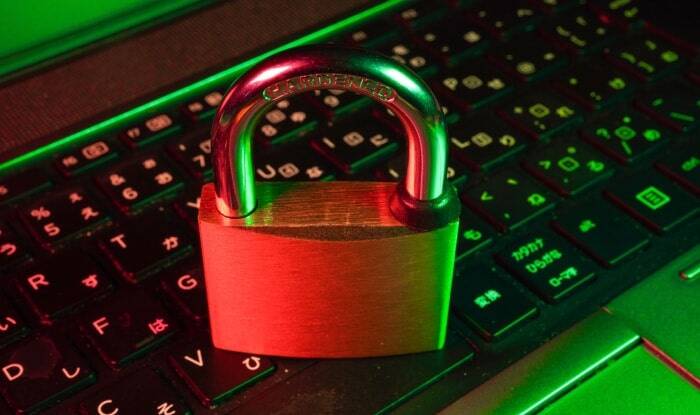
2. Availability
For better or worse, on-premise legal technology software availability is at the mercy of your organization's internal IT team. The extent to which they maintain and update servers and software, and support your internal in-house legal team needs will determine whether the software falls behind on software updates or - if servers go offline - how they prioritize the legal team over other business units.
If a cloud-based legal matter management software goes offline, it’s important to know somebody will be there to fix it and to walk you through any availability issues. As you are their #1 priority and all their customers are impacted equally, it is very likely that they will be burning the candle to the floor to make sure that all their customers are back online as quickly as possible.
Here are five questions to ask your cloud-based legal software provider about availability:
- How does the legal software provider guarantee access?
- Can the legal software provider provide a record of up-time?
- What is the communication protocol if software goes offline?
- How often is data backed up in the legal matter management solution?
- How long are matter management backups stored?
3. Legal Technology updates
In-house legal technology tools are advancing rapidly. Whether it is legal intake, self service legal resolution tools for your business clients, matter management, spend management, contract management, legal data analytics and more, you want to make sure that you have the latest developments available to your team.
On-premise solutions require updates to be 'installed' and a user can quickly fall behind in updates, making it very difficult to ensure the latest tools are available for productivity improvements in the question to "do more for less".
In contrast, cloud-based legal software tools typically make updates to a single version of the software, ensuring that all users have access to the latest developments on an equal footing. These updates can be seamless and ensure that you and your in-house legal team never fall behind with the latest matter management tools.
Here are five questions to ask your cloud-based legal software provider about software updates:
- What is the process to decide roadmap and prioritize in-house legal needs?
- How often are updates made to the in-house legal technology?
- What is the quality assurance process implemented?
- How are users informed about upcoming changes to the legal technology tools?
- Are knowledge base articles and training available to keep users informed about changes?
4. Connectivity
One huge advantage of cloud-based legal software for in-house teams over on-premise solutions is connectivity. The Cloud has sparked innovation in LegalTech – and there’s a universe of tools available to help in-house legal teams. But if these tools don’t talk to each other – or if they force lawyers to toggle between apps all day – use and ROI will soon plummet.
Check that your cloud based legal matter management software comes with out-of-the-box integrations to other tools in your LegalTech ecosystem.
Here are five questions to ask your in-house legal software provider about connectivity:
- Does it connect to your document management system, such as SharePoint, NetDocuments or iManage?
- Does it connect to your enterprise email system: Outlook or Gmail?
- Does the legal software connect to other legal-specific tools such as Ironclad, Checkbox, Neota or Josef?
- Does your legal software support “single sign-on,” so your teammates save some time and hassle?
- Does your in-house legal software have an open API for custom development work?
...And one last word on your cloud-based legal software provider
If this is your first move to the Cloud, it’s helpful to know the “who” behind your legal matter software tool - here are five considerations for in-house legal departments when evaluating legal technology. This can provide peace of mind not only for the legal team, but for any skeptical stakeholders in IT or procurement.
Ensure your legal technology is strategic and purposeful
While the Cloud brings so many opportunities to the in-house legal department, it is important to ensure your technology is strategic and purposeful. A legal strategic plan is the best way to ensure your legal department is positioned to handle the evolving challenges of the pandemic and be ready for what happens next.
Download the white paper and template: Eight steps to a legal department strategic plan and get started today. A smart plan will arm you with the resources, infrastructure and initiatives you need to thrive.
If you would like to learn more about Xakia's cloud based matter management software, speak to the team today and book a demo.
